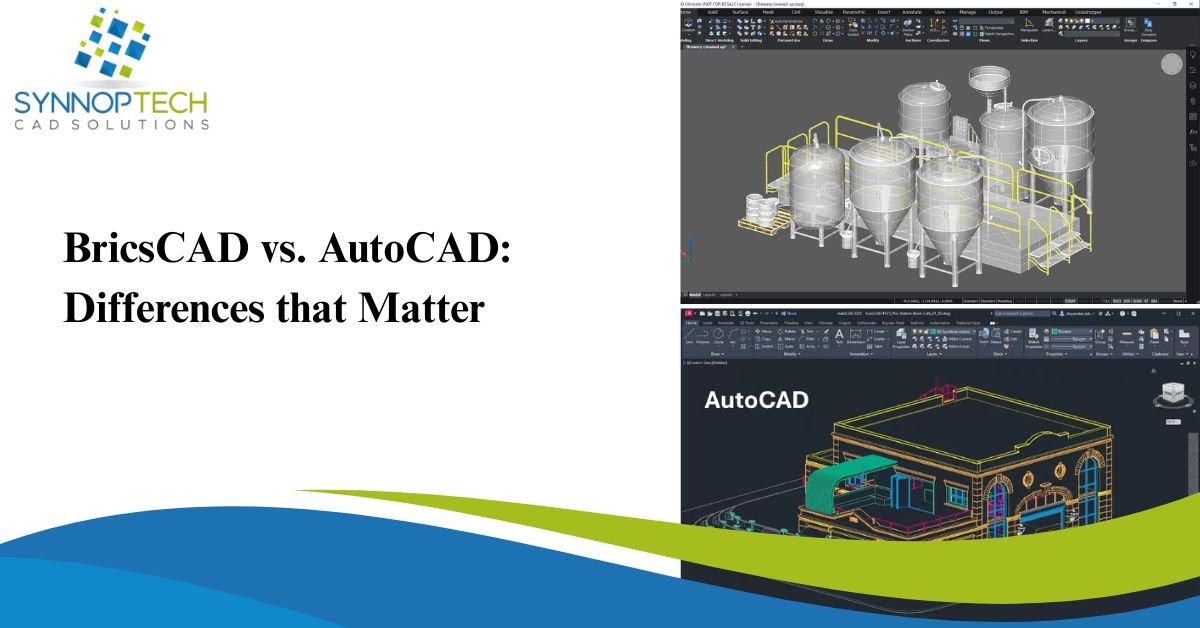In the computer-aided design (CAD) industry, BricsCAD and AutoCAD are two competing giants. Like most architects, engineers, designers, and drafters, they both utilize complex 2D and 3D dimensional drawings. AutoCAD has always controlled the market, but recently BricsCAD has entered the scene as a strong competitor, matching a lot of the functionality of AutoCAD but at a better price. The question that remains is how they compare.
This blog aims to explain the most important aspects of BricsCAD and AutoCAD, based on user interface, pricing, performance and features of the software, compatibility, and user support, to make a well-informed decision.
1. User Interface and Usability
BricsCAD and AutoCAD both share interfaces that look and feel the same at first glance. They both use command lines, toolbars, and even ribbon interfaces as well as model space and paper space. This form of resemblance is purposeful, as BricsCAD aims to ease the transition for those coming from AutoCAD.
BricsCAD is known for its interface that feels lighter and faster. Especially when dealing with bigger files. For users that have been trained on AutoCAD, the transition to BricsCAD is comfortable thanks to its low learning curve. This makes it easier for teams that want to change software without needing to retrain their personnel.
2. Pricing and Licensing
A major difference between AutoCAD and BricsCAD is the pricing. BricsCAD offers both perpetual licenses and subscription models, which is more flexible. BricsCAD has both perpetual licenses and subscription models, making it more flexible.
For businesses, BricsCAD holds a distinct advantage for those focused on one-time expenditures as opposed to recurring costs.
3. Features and Functionality
The two platforms are favorable for more advanced 3D modeling and 2D drafting, as they both possess comprehensive tools. With that said, BricsCAD adds some more advanced differentiating features.
It is well known for having a comprehensive ecosystem that includes :
- AutoCAD and additional advanced tool features, architecture, electrical, mechanical, Map 3D, etc. These are ideal for specialized industry use.
- BricsCAD has similar tool sets but classifies them in different versions as follows:
- BricsCAD Lite for basic 2D drafting.
- BricsCAD Pro for 3D modeling and LISP customization.
- BricsCAD BIM for architectural design.
- BricsCAD Mechanical for advanced mechanical modeling.
BricsCAD’s attention-grabbing features include tools powered by AI, such as Blockify and BIMIFY, which remove the need for manual drafting and speed up work processes. These features are highly valued by those who are looking for productivity boosts.
Shifts in Performance and System Requirements
BricsCAD usually is seen as performing lighter and faster compared to AutoCAD, especially with older machines and when dealing with large and complex files. It consumes memory and time, in terms of booting up, faster. In instances where a team has to work on multiple large projects simultaneously, this is a helpful advantage.
BricsCAD usually wins in this category because of the architecture BricsCAD employs. AutoCAD as a tool lags in performance on lower-end hardware. Although improvements have been made over the years, BricsCAD’s more efficient architecture often gives it the upper hand in speed and responsiveness.
Formatted Files and Compatibility
As both BricsCAD and AutoCAD use the dwg file format, one can open, edit, and save drawings in both software products without any problems. This high level of compatibility is crucial in cross-platform team collaborations, as it makes it easy for different platform teams to work with and update the same file.
BricsCAD guarantees users the ability to import DXF, DGN, and IFIF files, even for BIM workflows. This makes BricsCAD useful to various disciplines. In addition, compared to AutoCAD, BricsCAD has better backward compatibility with older DWG files. This is a major advantage, considering AutoCAD’s frequent requirement to upgrade software to unlock newer features.
6. Customization and Add-ons
Both AutoCAD and BricsCAD allow customization through scripts and third-party applications. AutoCAD supports AutoLISP, .NET, and VBA. While BricsCAD supports AutoLISP, it goes further by allowing the majority of AutoCAD scripts to be executed without modifications.
BricsCAD is gaining popularity for having an open API to develop custom tools and migrate from AutoCAD. Although AutoCAD has a larger ecosystem of third-party add-ons, BricsCAD is catching up and often supports the external integration of additional legacy tools without issues.
7. Support and Community
Users of AutoCAD enjoy having access to a rich user community, documents, tutorials, and even premium technical support thanks to its partnership with Autodesk. Having been around for a long time, BricsCAD is a trusted name in the industry with lots of learning resources.
BricsCAD is a newer product from Bricsys (a subsidiary of Hexagon) that is rapidly growing. In addition, it features an extensive knowledge base, a responsive support team, and an online community. Although some users may feel that the available training and third-party materials are less comprehensive than those of AutoCAD, this is changing for the better.
Conclusion: Which One Should You Choose?
Your decision comes down to BricsCAD and AutoCAD differences based on your budget, workflow requirements, and software preferences.
If you are a well-established company that has a need for specialized toolsets, AutoCAD is still a reliable, industry-standard go-to due to its extensive support ecosystem.
On the other hand, if you are a small team or solo professional who is budget-conscious but still wants robust drafting features and no subscription fees, then BricsCAD is a great option.
Both these software are versatile and reliable. Our advice is to analyze your requirements, explore both options (they offer free trials), and choose the one that best fits your business objectives.